




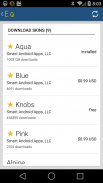





Equalizer

Description of Equalizer
Improve your phone or tablet's sound quality with the first true global Equalizer app and home-screen widget!
Equalizer lets you adjust sound effect levels so that you get the best out of your Music or Audio coming out of your phone. Apply Equalizer Presets based on Music Genre, or quickly create your own custom preset with the 5 band Equalizer controller. Additional Audio Effects supported include: Bass Booster, Virtualizer and Reverb Presets.
★ Permissions: Requires INTERNET_PERMISSION for downloading additional widget skins.
★ Requires Android 2.3 Gingerbread or up. Custom ROMs may not work due to issues with the ROM. If your ROM works please post so that others know. If you have issues, please contact us and let us know what ROM you are using.
Features:
★ 11 Stock Presets
★ Preset auto-detection (See list of supported players below)
★ 5 Band-level Equalizer Controller
★ Audio sampler to test your Equalizer settings
★ Bass Booster
★ Virtualizer
★ Reverb Presets
★ Integrates with stock Android Music player
★ Works on both wired and Bluetooth A2DP headsets
★ Works with streaming music like Pandora, Spotify, etc.
★ Power Mode options to enable/disable effects
★ Beautiful 4x1 and 2x1 Equalizer widgets for your home-screen
★ Additional widget skins available for download
★ Transparent background mode available for widgets
★ Notification shortcut available for quick access
★ Fully optimized for phones and tablets
★ No root required
Full features include: (Requires purchasing Unlock key)
★ Save Custom Presets
★ Delete, Edit, Rename Presets
★ Create Home-screen shortcut for Presets
★ Backup and Restore Presets from SD card
Stock presets include:
★ Normal
★ Classical
★ Dance
★ Flat
★ Folk
★ Heavy Metal
★ Hip Hop
★ Jazz
★ Pop
★ Rock
★ Latin (New)
Equalizer does not work with all music players. Some have equalizers of their own, and others are just not compatible. If you have issues with your music player please contact us. We recommend using Google Play Music, Meridian Mobile, or Omich player.
Installation of Unlock Key:
This is an unlock key and not a stand-alone application, all you need to do is download the key and install it on your device. The first time you open it you will see a dialog and you will then be taken to our Equalizer application, that's all you need to do!
We appreciate your feedback and encourage you to help us improve our products. Visit our website http://www.smartandroidapps.com and don't forget to check out our other apps in the market.
Known issue with Jellybean devices:
Audio is not as loud when equalizer is enabled. See link for more details:
https://code.google.com/p/android/issues/detail?id=41166
Smart Android Apps, LLC
</br></br>
</br></br></br></br></br></br></br></br></br></br></br>
</br></br></br>
</br></br></br></br></br></br></br></br></br></br></br></br></br></br></br></br>
</br></br>



























